Editor's review
This tool converts various file formats to QuickBooks IIF files.
Intuit Interchange Format (.IIF) files are ASCII text, CSV files that QuickBooks uses to import/export lists and to import transactions. Creating IIF files from scratch or adapting data from another program could be quite challenging and you need a specialty tool for such operations and this is one such tool. This tool converts CSV, Excel (XLS, XLSX, XLSM), and TXT to IIF file format. One could convert credit card transaction files to IIF format. This tool provides a means of converting bank, credit card transactions. CSV2IIF is so easy to use, and, to convert the data. You don`t have to learn anything. The tool will ask for the original file, show it for review, and you just press the Save button to save it to an IIF file. You simply need to download the program and run it, nothing else needs to be done.
Multiple files could be combined into one IIF file. This tool will let you review the data and then get the transactions converted and get them loaded into the QuickBooks software. The program has a command-line mode and lets you automate the conversion work. The free trial period lets you determine if this tool is the right one for you. When you are able to create fully functional and loadable IIF files, you can be confident that your operations will work well, when integrated with your accounting processes. Operation of this tool is simple enough. Start CSV2IIF and it shows you the file dialog to locate a one or more of CSV, Excel (XLS, XLSX, XLSM), TXT files. Choose one or more files (the usual process of holding the Cntrl key and selecting). Files then can be opened with double click.


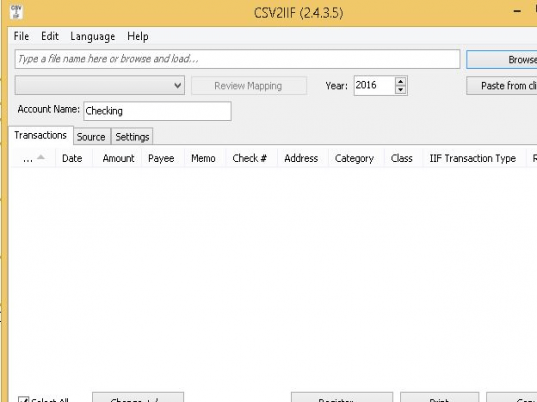
User comments